SSL certificate installation performed by hosting company that provides services for the domain. Hence, you should have a domain for your site to install the SSL certificate for the domain. In case you don't have a domain yet, you can get a domain with us! Please check our Buy Domain page. But, you may also consider installing an SSL certificate yourself. The process may differ for each hosting/server but in general the route will be like this:
1. Get a CSR from hosting provider. Certificate Signing Request is a block of encoded text. That should be passed to a Certificate Authority when applying for an SSL Certificate.
2. Get Private Key from hosting provider. A certificate authority will use a CSR to create your SSL certificate, but it does not need your private key. You need to keep your private key secret. The certificate created with a particular CSR will only work with the private key that generated with it. So if you lose the private key, the certificate will no longer work.
3. Purchase & Generate SSL Certificate using CSR and Private Key you have. You will get your SSL Certificate by email.
4. Install SSL Certificate for your domain name.
!IMPORTANT! Please note that a dedicated IP is required for any SSL certificate, including this one. Some hosting packages include it (VPN), some don't (any shared hosting). This may mean that additional charges may be applied by your hosting provider in order to have your website hosted on a Dedicated IP.
SSL Certificate Installation - Quick Guide
Here is a quick guide on how to install an SSL Certificate from Comodo on a server.
1. Navigate to SSL/TLS Manager in your Cpanel:
2. Generate a Private Key for the domain you wish to have SSL installed (in our example domain is web-bundles.com)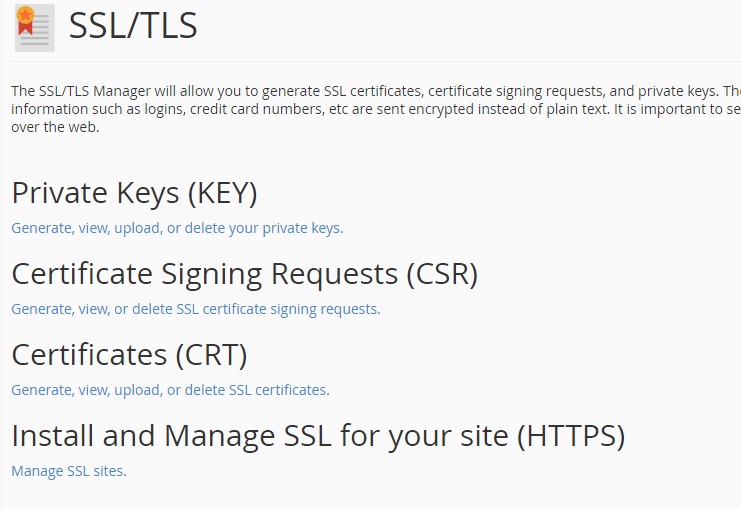
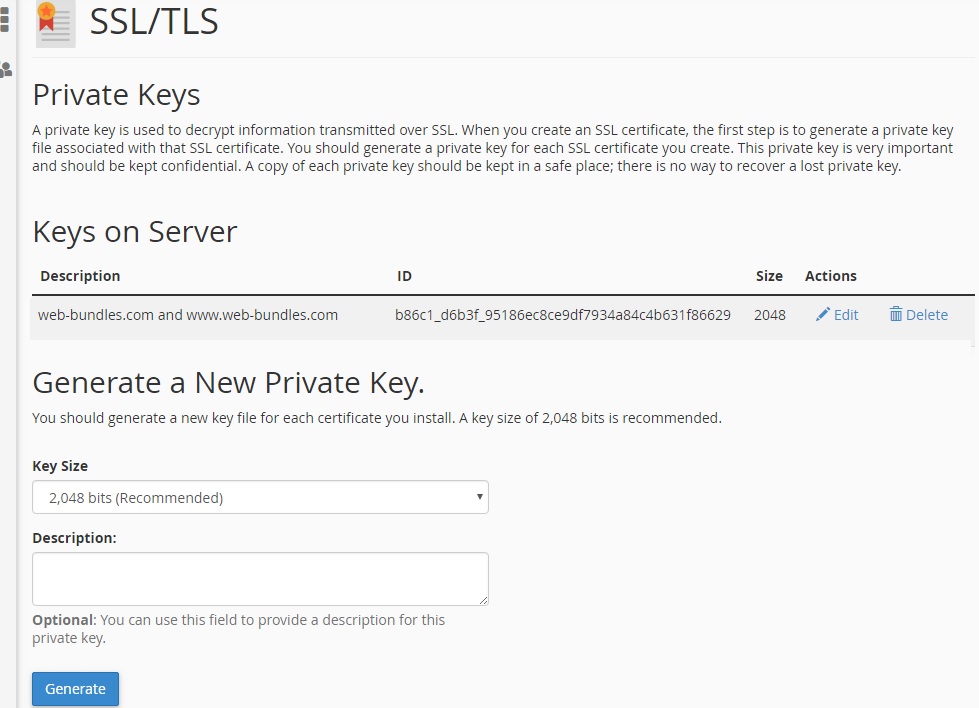
3. Generate a CSR using the Private Key from the previous step. If the cert should applied to subdomains - you should list them in the corresponding field as well . 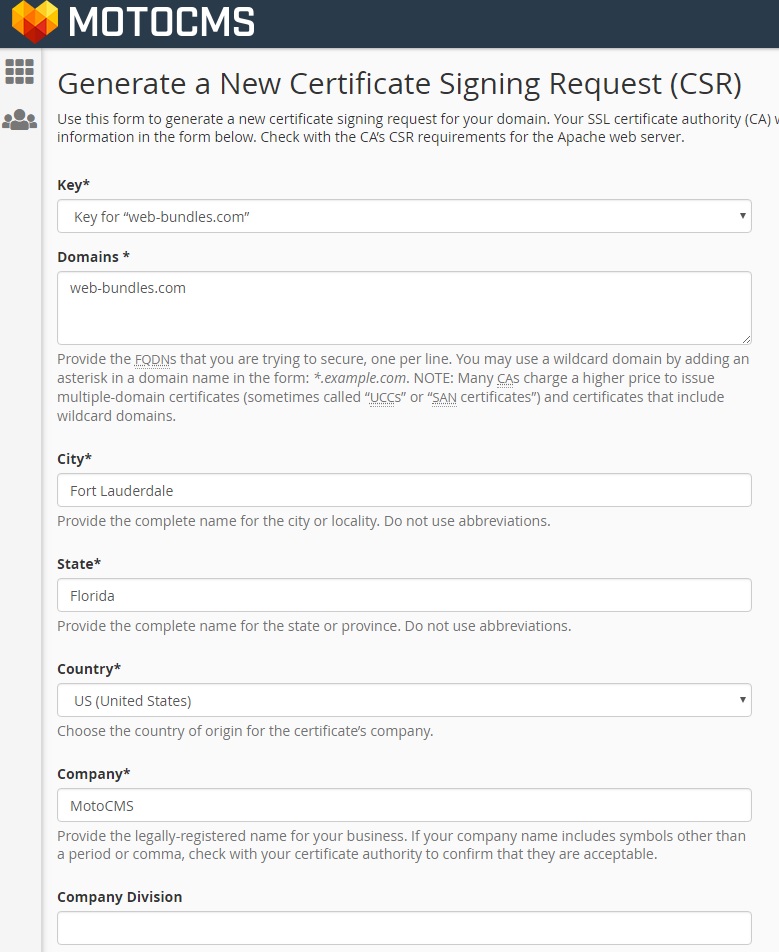
After succeeding, you will get your CSR which will look like this: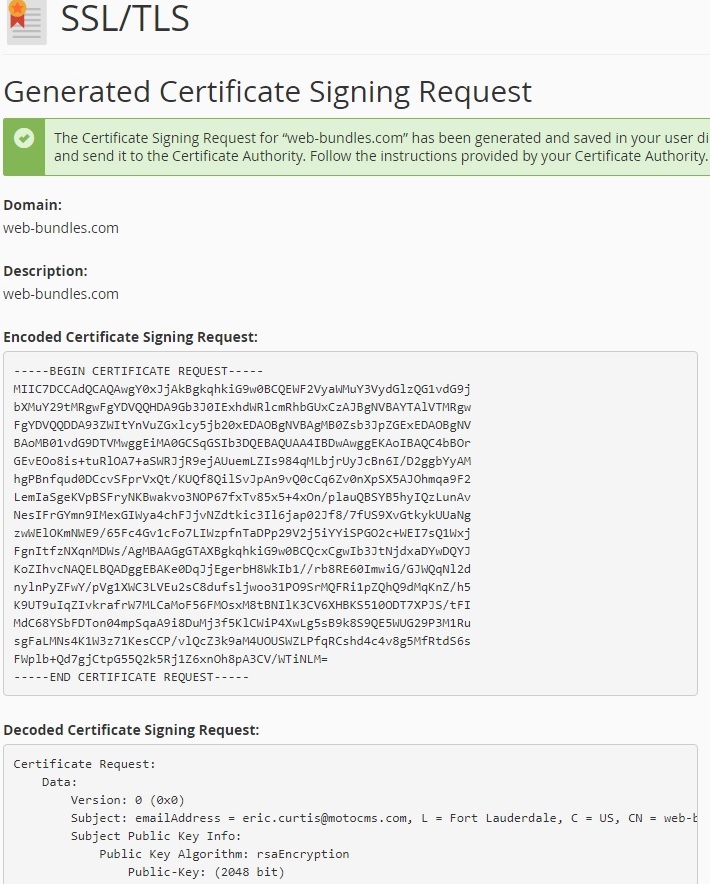
4. Now we can actually purchase SSL certificate using CSR created. In our example we are going to purchase cert from Comodo. It will ask you for CSR (which should be copy/pasted in corresponding form field), billing information and type of the server where the cert will be installed. Please be advised, if you are not sure which type of the server to choose - simply proceed with the "Other" option. This will be a generic type of the cert.
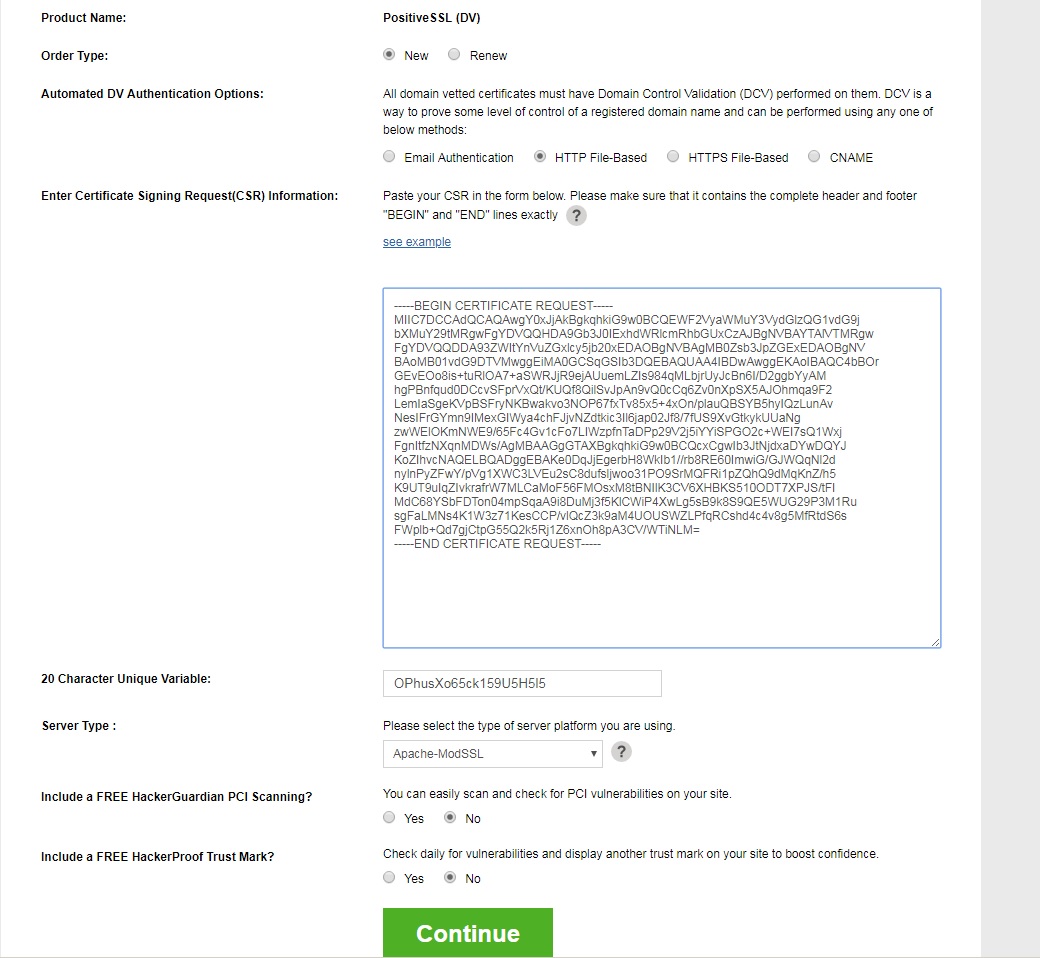
5. In the next step please fill information about domain owner and administrative email.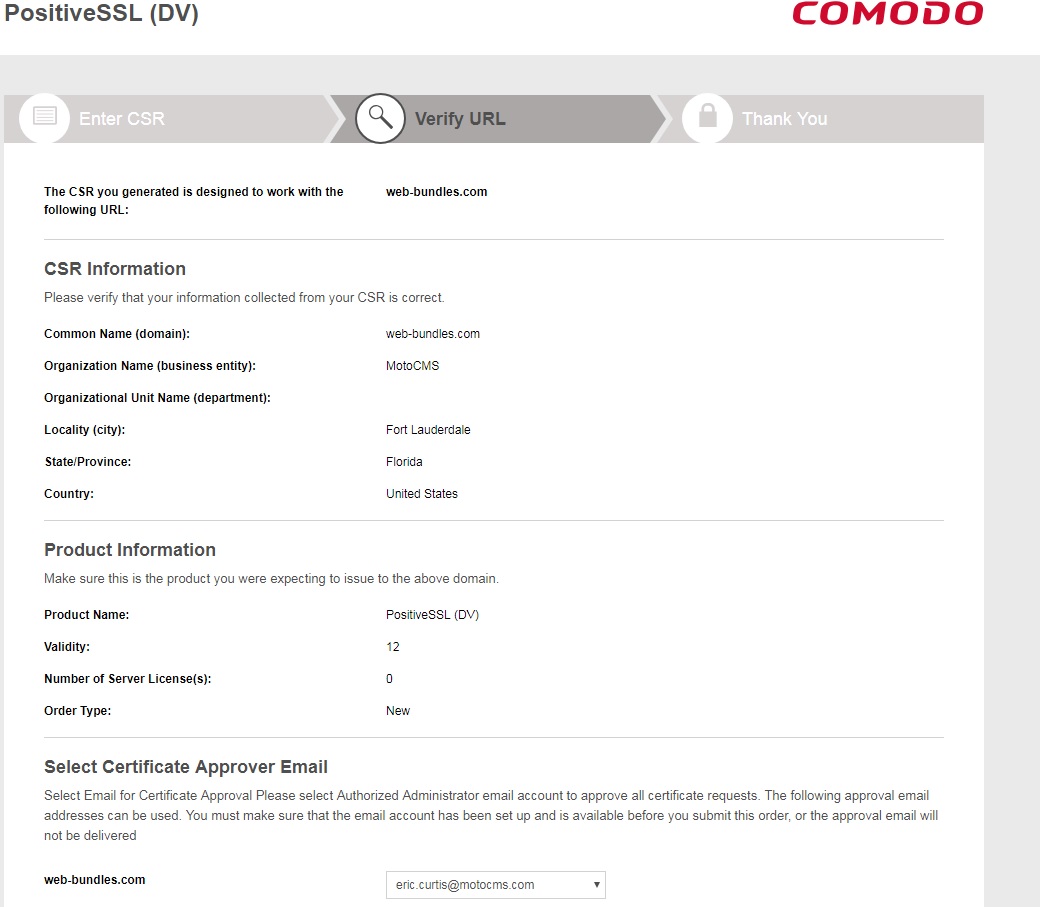
6. Once you filled the form and purchased the cert, you will see the confirmation message. Once the order is processed, you will get an confirmation email to the administrative email address. 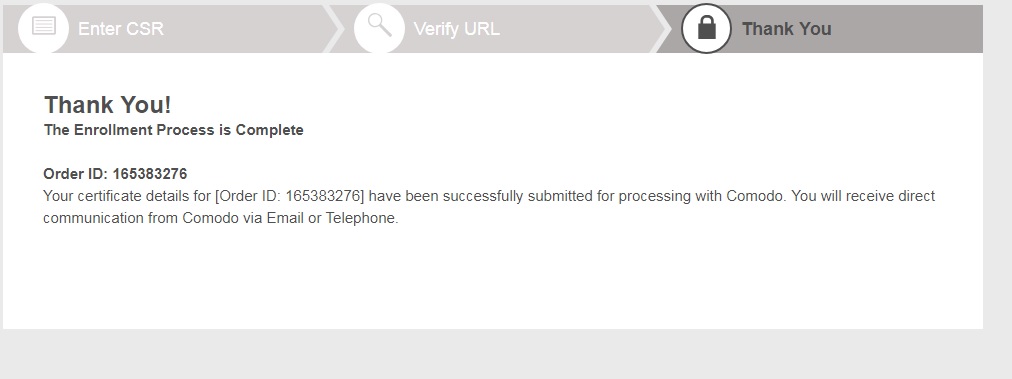
7. Confirmation email will look like this: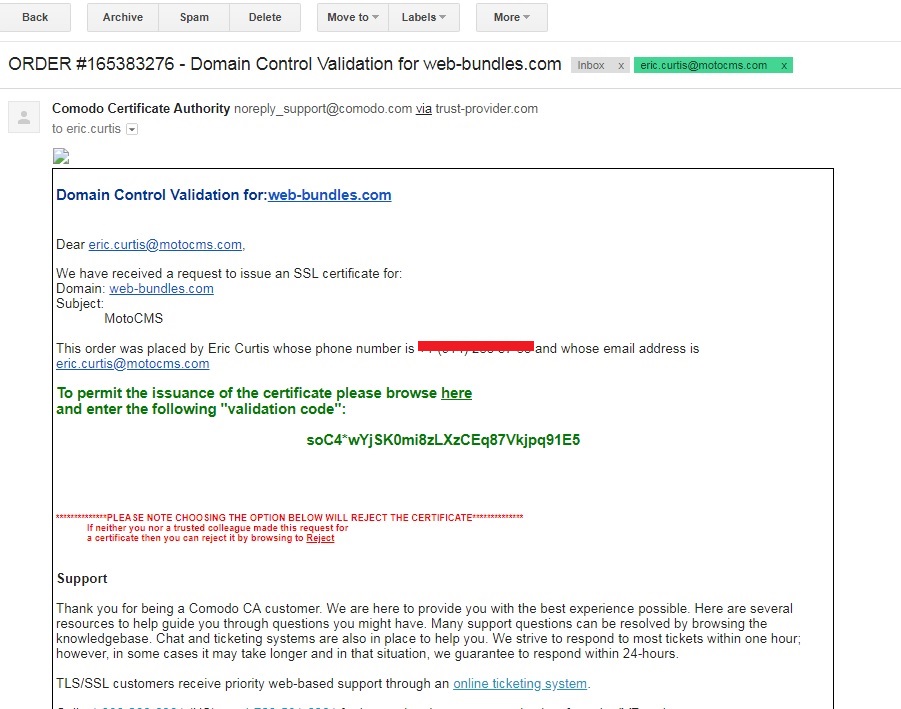
Simply follow the steps in the email and you will get a confirmation message: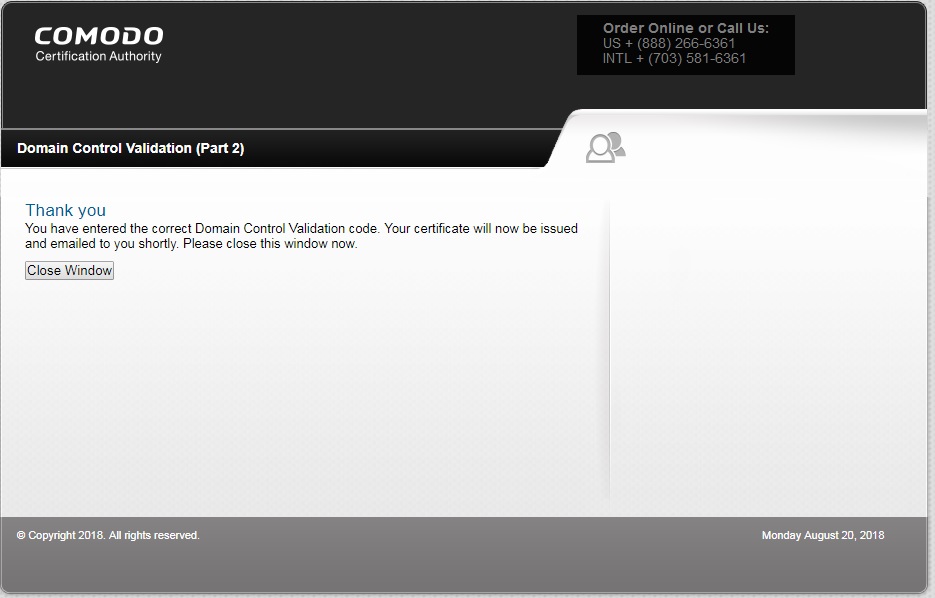
SSL Certificate will be emailed to you as an attachment and plain text.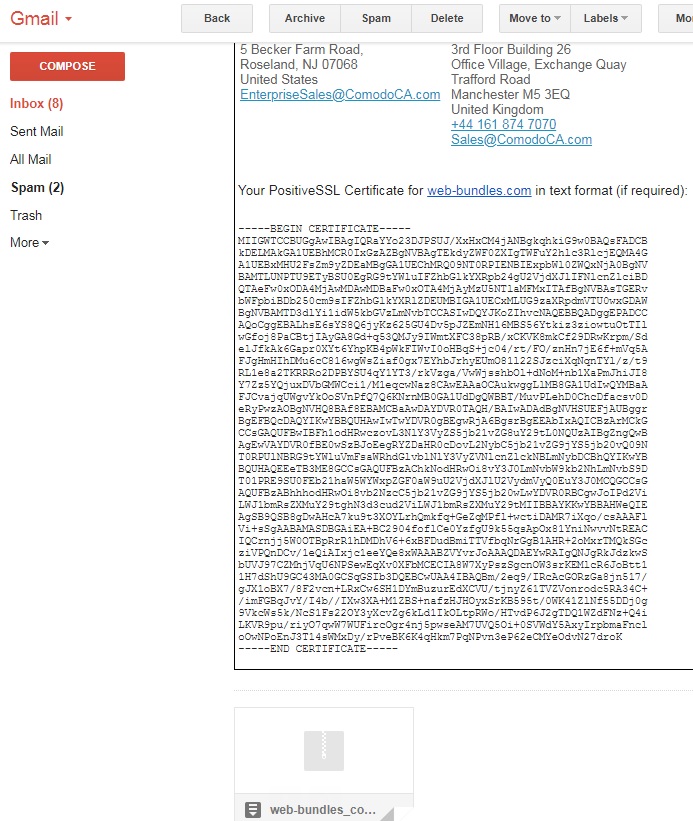
8. Copy the SSL certificate contents and navigate backto SSL/TLS manager > Install and Manage SSL for your site. Here you should enter copied SSL Certificate and Private Key (make sure you have select correct domain name to apply the cert)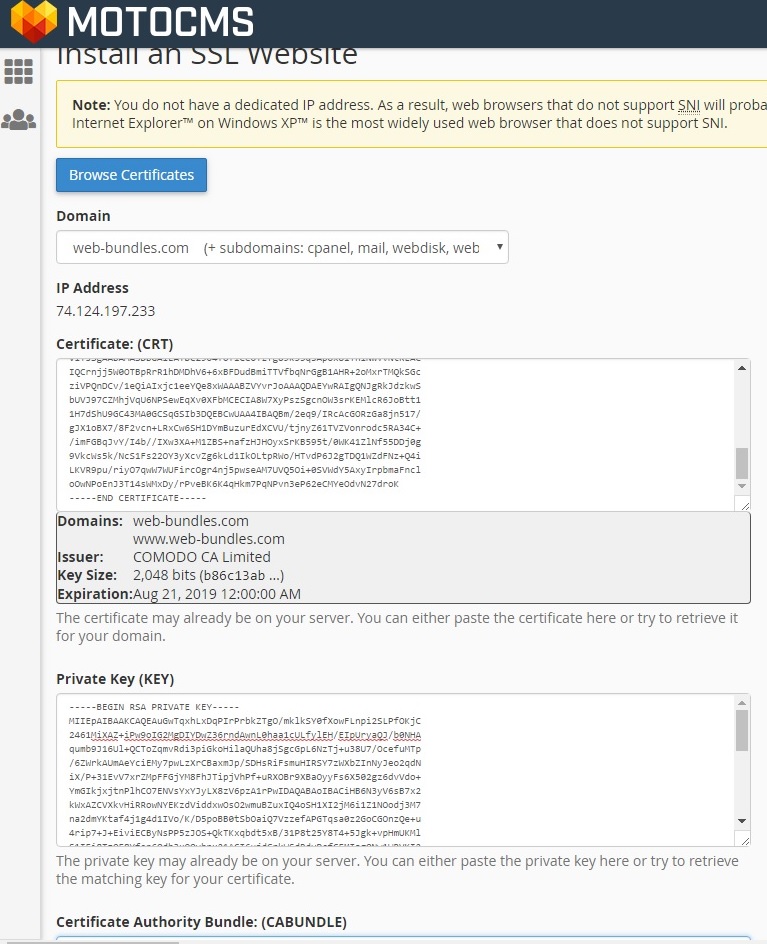
If everything is ok, the SSL Certificate will be installed immediately and your domain should start to resolve using https.
Comments